Eliminate Your Month-End Invoice Backlog for Good
AI-powered invoice automation that delivers 99.6% accuracy and processes invoices in minutes—just like we did for a leading financial services company.
A regional BPO processing 20,000+ invoices monthly cut their processing time by 80% and improved their straight through processing (STP) rate by 50%.
Why Traditional OCR Falls Short in the Real World
Legacy systems promise automation, but real invoices don’t arrive in perfect templates. Here’s why brittle OCR approaches collapse—and the downstream impact on your finance team.
The Legacy Way
Template-bound OCR and brittle rules keep automation trapped in manual loops.
- Templates break when vendors change layouts or logos
- Retraining takes months of manual sample labeling
- Rigid rules miss duplicates, PO mismatches, and tax errors
- Every exception needs manual review before posting
Terrafai Optica
Out-of-the-box AI models adapt instantly so finance launches in minutes, not months.
- AI adapts to any layout—no templates or retraining needed
- Add new fields instantly by typing the field name
- Captures any line-item structure automatically
- Understands context and meaning, not just text positions
Automate Invoice Processing in Three Simple Steps
No six-month projects. Launch in days by creating a template, testing it with real invoices, and connecting your ERP to the Optica API.
Define Your Template
Select the fields you want to capture—Optica builds the schema instantly. No XML mapping, no custom code.
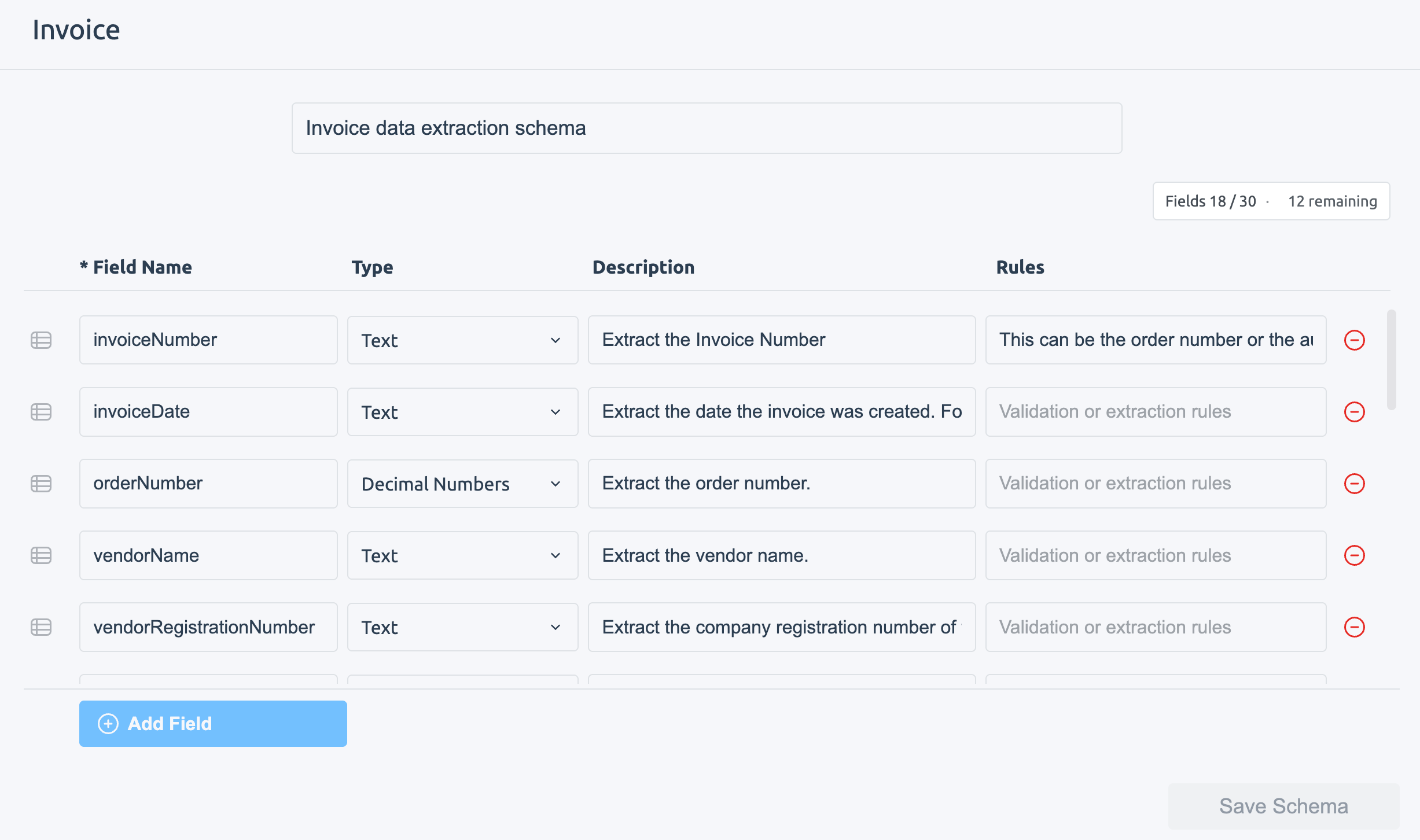
Validate in the Playground
Drag and drop invoices from any vendor and instantly preview extracted fields with confidence scores.
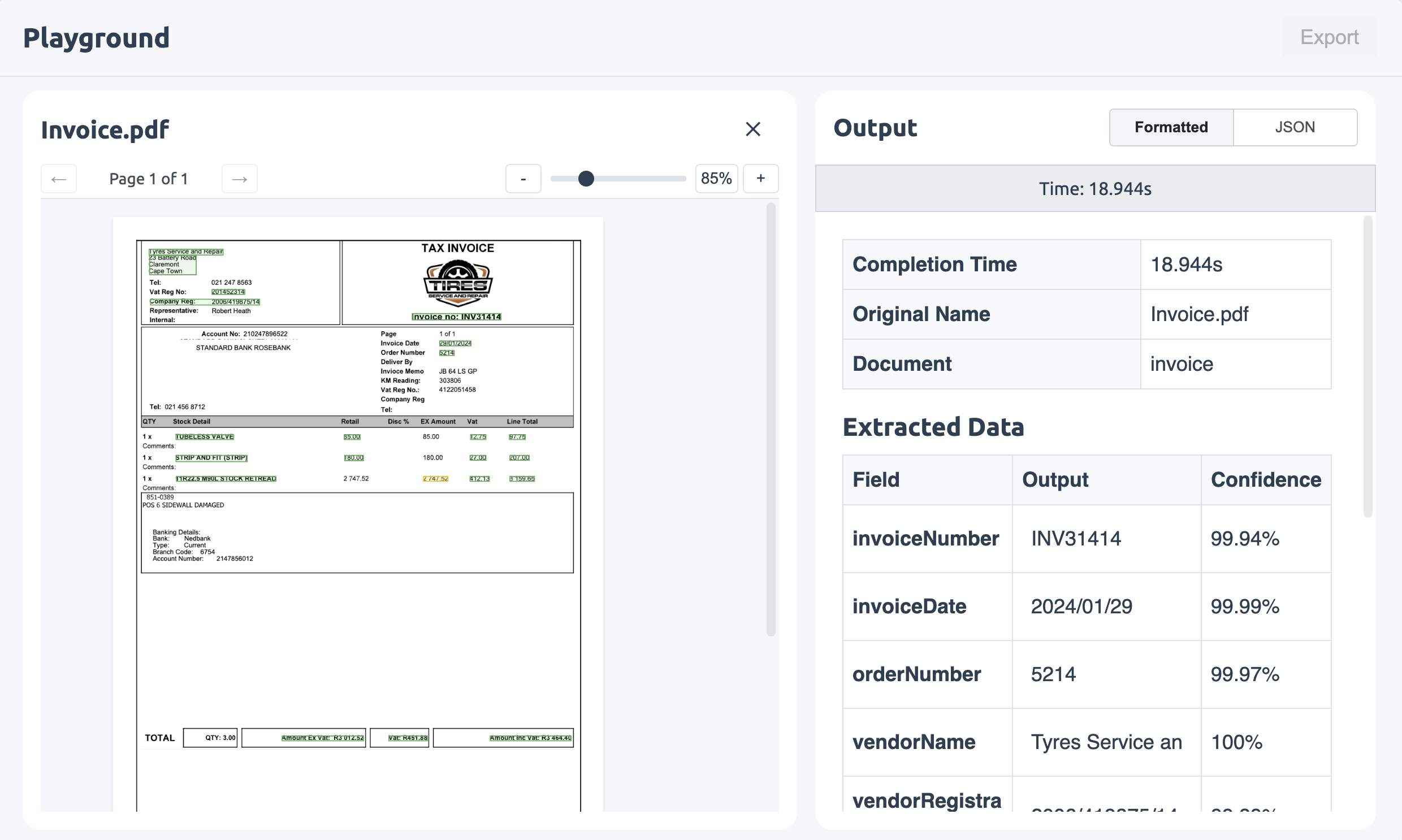
Go Live
Call the Optica API with your template ID to stream clean JSON directly into your ERP. Built-in metrics help you track accuracy and throughput.